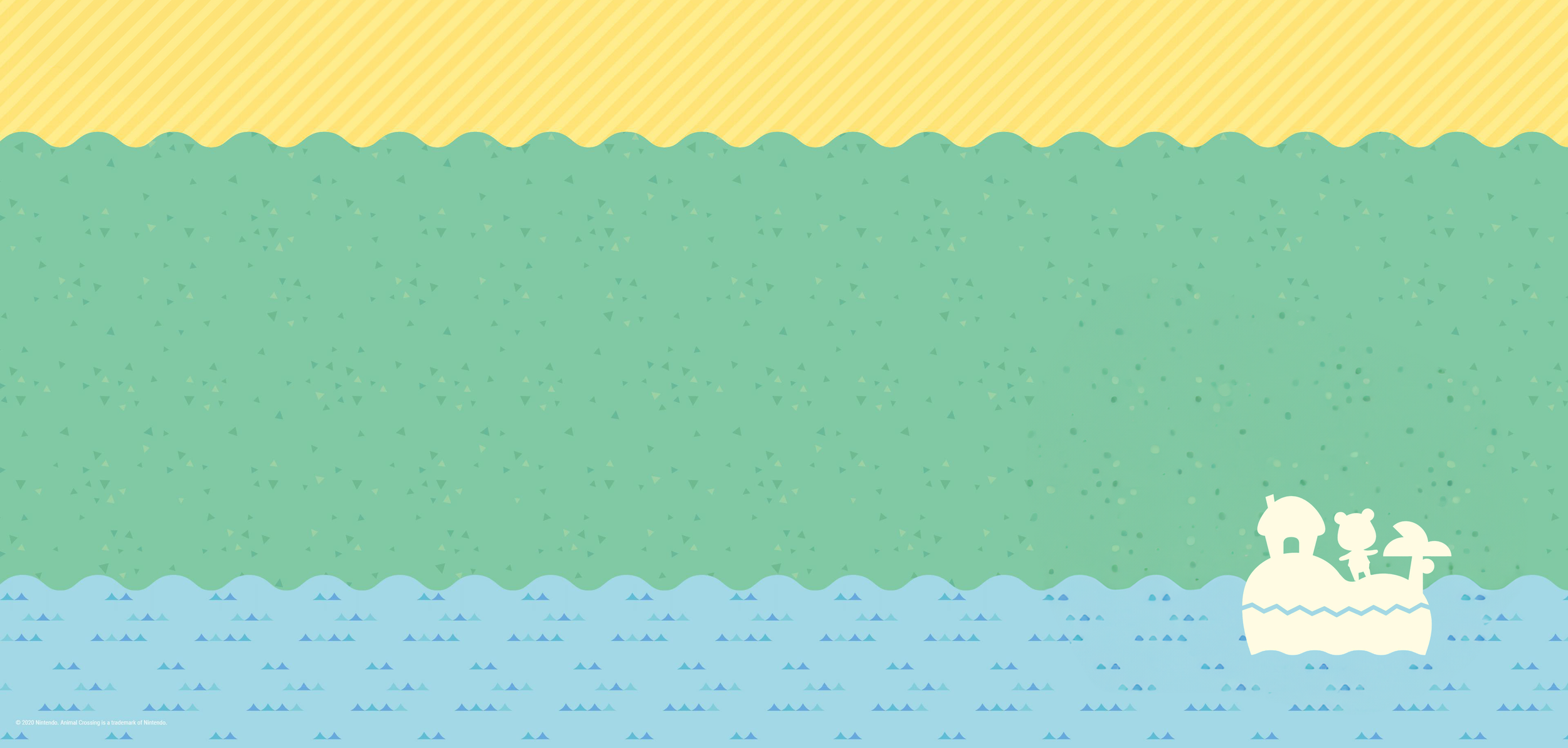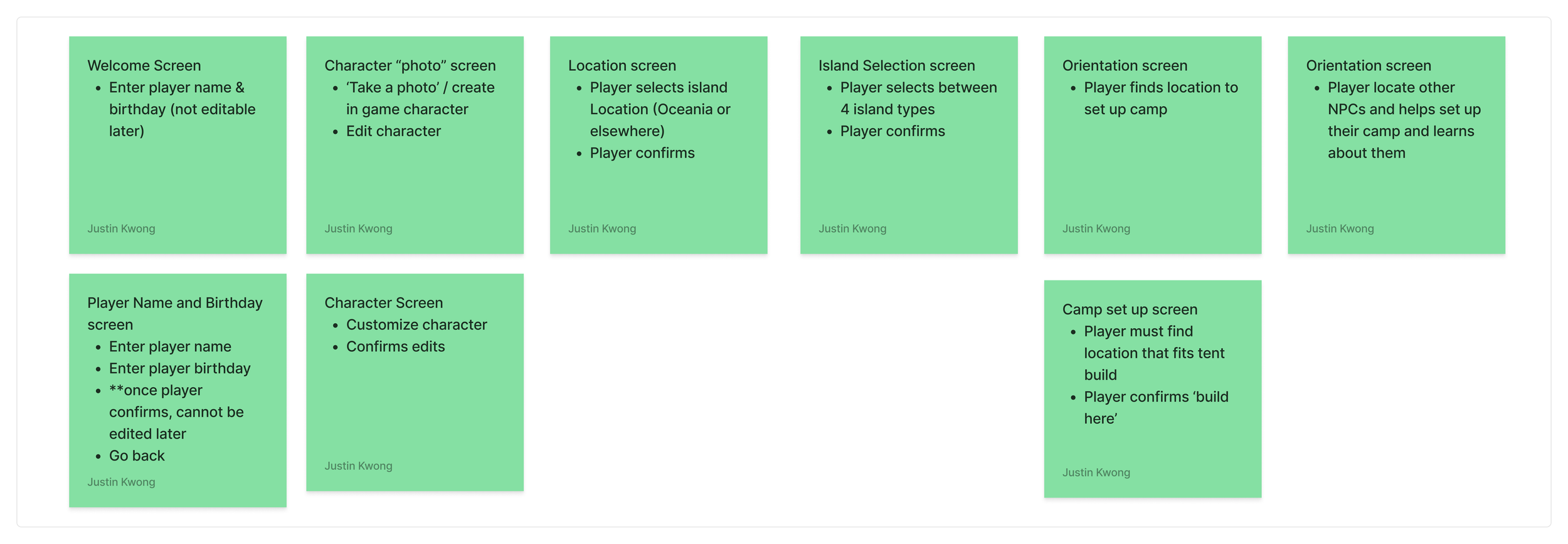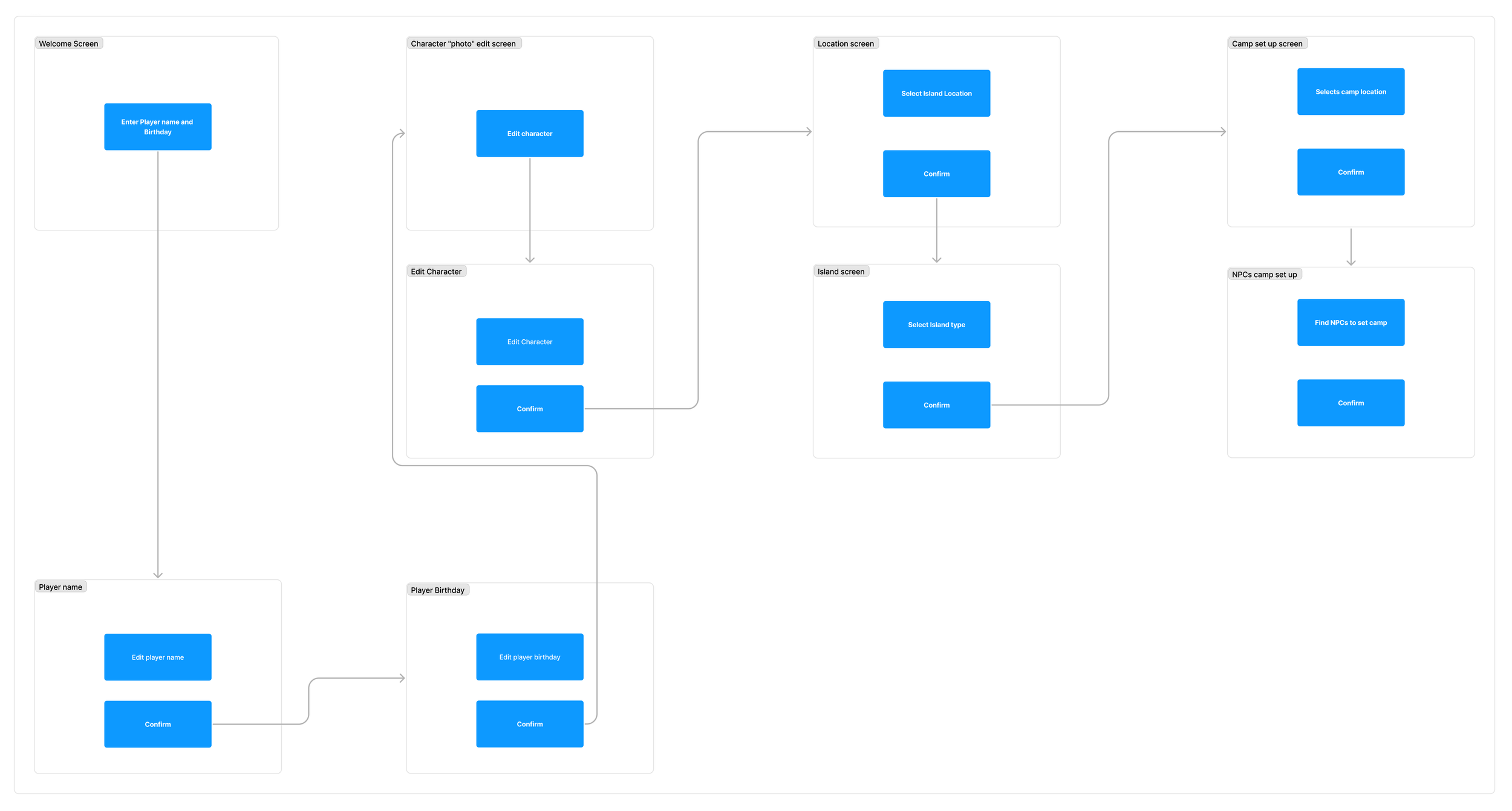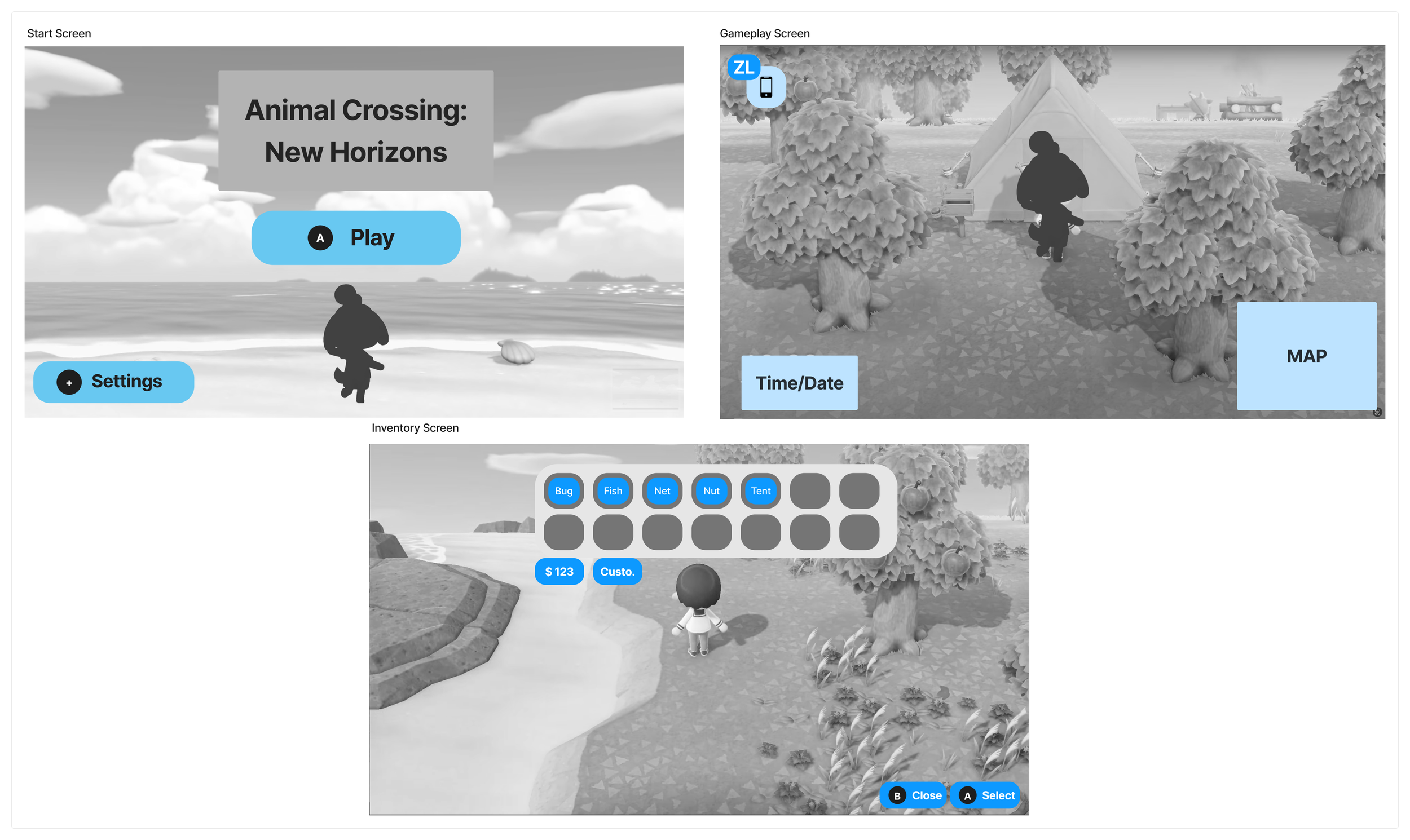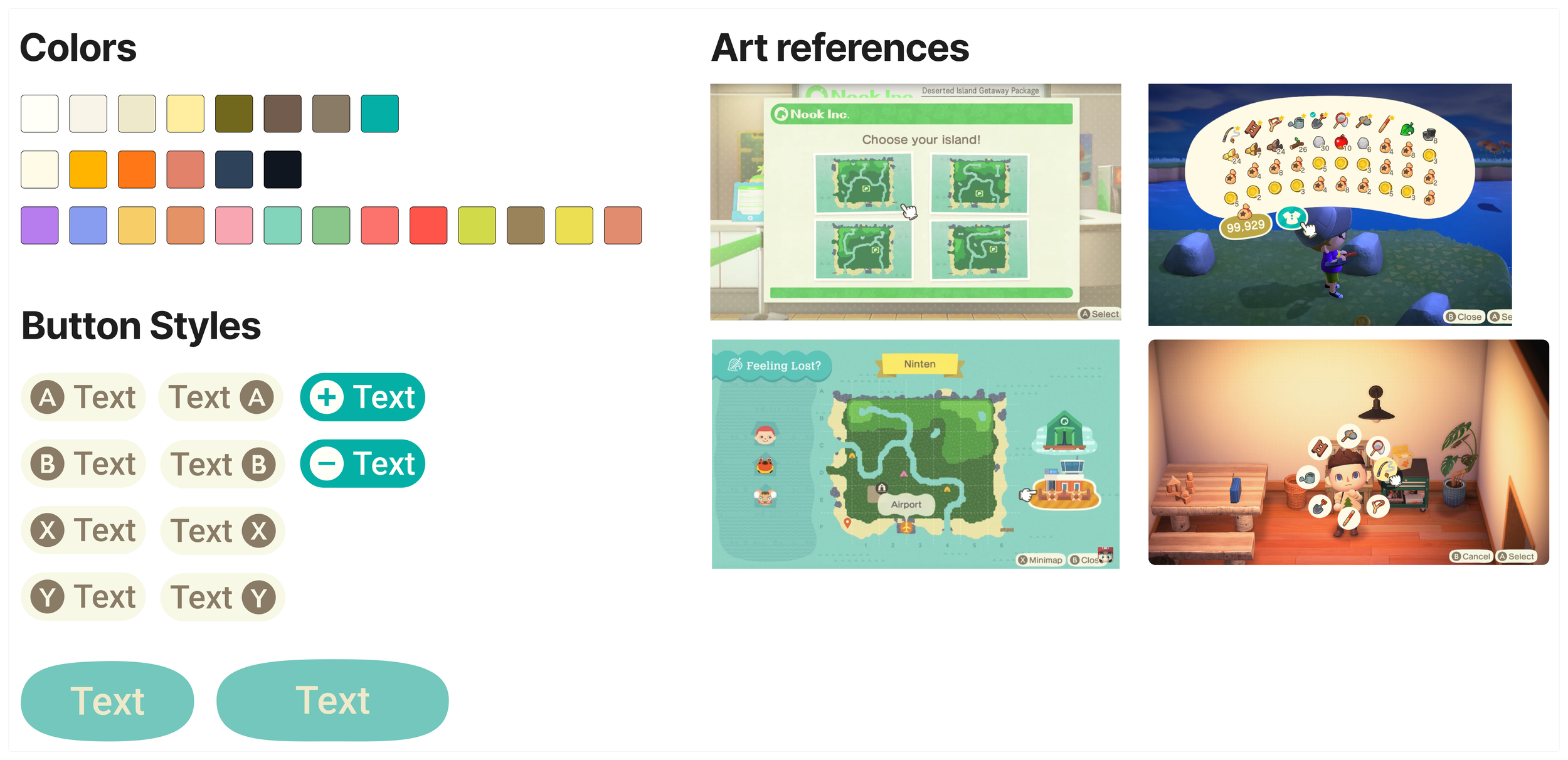ELVTR - UX/UI for Gaming Coursework
Overview
This is the coursework from ELVTR - UX/UI for gaming. Throughout the course, I analyzed the designs of Animal Crossing: New Horizons. I apply my learnings of the best practices of UX/UI where there can be improvements to the games interface.
Role & Responsibility
As a UX/UI designer, my responsibility was to review the current player journey and evaluate through the design process if there are improvements that can be applied. If so, then create flow charts, wireframes and mock ups.
Challenges
No prior UI/UX design experience and needed to learn and apply on the fly
Limit time and resources for usability testing
Creating new screen and designs to an already polished game
Juggling full-time job as a Program Manager while taking course
Timeline
7 weeks (11 Jan 2024 - 26 Feb 2024)
UX Design
Player Journey
Paper Prototype
Flow Chart
Wire Frames
Usability Testing results
About:
2 users (1 male, 1 female. Both between 30-40). Were tasked to evaluate the 3 wireframes above. Players were asked a series of questions relating to design clarity and understanding.
Results:
Overall both players found all screens, text and icons were easy to understand. There were a few areas of improvements that could be made
Home screen: Add a button for saved/previous games
Gameplay: Button icon to access map, “To do” button
Inventory: Sort options button
*These iterations can be seen in green below
Iterated Wireframes
UI Design
Art references and Style guide
Mock-Ups
Outcomes / Post Mortem
Successfully executed the courseworks with limited time & resources
Gain a deeper understanding of how to apply UX/UI in a gaming context
While changes seemed simple, learned how important user research is and how those results can impact game play
In future case studies, and with more time, would like to apply design decisions from different game design elements into another game type